How to Check Du Balance — A Step-by-Step Guide | 2025
Are you a user of Du network and don’t know how to check your balance? Don’t worry, we got you covered. Check Du Balance is important to avoid unexpected charges, manage mobile expenses, and ensure service interruption. The Du is one of the leading telecom providers serving millions of users. The Du offers prepaid and postpaid plans for their users; the company developed a special app to track data usage and call minutes. In this article, we will explore all the methods to check Du balance — so you can keep your mobile experience running like clockwork.
What is Du?
Du is a popular telecommunications company known for its strong network coverage and competitive packages. Its official name is Emirates Integrated Telecommunications Company (EITC), but it is commonly known as “du.” This telecommunication company was founded in 2006 and offers various services such as mobile plans (prepaid and postpaid), home internet, broadband, landline, and TV services. The company is famous for its reliability and unbeatable network coverage across the country. The United Arab Emirates (UAE) has two major telecommunications companies; Du is one of them, and the other is Etisalat. If you’re looking for internet services or TV packages, Du is the best option for you. With Du, you’re in safe hands.
Check also: FAB Balance Check
Methods to Check Du Balance
There are multiple methods available to check Du balance; some of these are given below:
Through USSD Code
- Unlock your Du mobile phone and go to the phone dialer.
- Dial (*135#) by using the keypad.
- Hit the call button and wait until the phone executes the code.
- After a few seconds, your current balance will be shown on a pop-up message on your screen.
- This method is the most straightforward and quickest; you don’t require an internet connection to check your remaining balance.
Through Du App
- Open the app store on your phone (Google Play Store or Apple App Store).
- Search for “Du UAE” and install the official Du app.
- Once installed, open the app and log in using your Du mobile number or Emirates ID.
- Enter the OTP (One-Time Password) sent to your phone to complete the login.
- After logging in, your current balance will be displayed on the home screen.
- Using this app, You can change your plan or activate other offers.
Read also: How to Check Etisalat Balance
Through SMS Method
- Open the messaging app on your Du mobile phone.
- Create a new message and type “balance” in the message body.
- Send this message to 1355.
- You will receive a message with your remaining plan details and current balance from the same number.
- You can check your balance without the internet by using this method.
Through Online Portal
- Open Google Chrome or any browser on your device.
- Search for the Du or Emirates Integrated Telecommunications Company.
- Visit the official website of the company.
- Look for the login button on the website.
- Enter your Du mobile number and OTP (One-Time Password).
- Once logged in, go to your account dashboard, and your current balance and plan details will be shown on your screen.
- You can check your balance without downloading any app by using this method.
Through Call Du Customer Care
- Open the dialer on your mobile.
- Dial the official customer care number (155).
- Wait for the automated voice prompt or select the appropriate option from the menu to check your balance.
- If you’re facing any issues, you can interact directly with the operator, which will help you check your balance.
Check also: FAB Bank Salary Account Balance Check
Through Du WhatsApp Support
- Open the contacts app on your mobile device.
- Save the official Du WhatsApp number (+971 58 582 0040).
- Open WhatsApp and send a message “Hi” to the saved number.
- Wait for an automated reply with the menu.
- Select the balance checking option from the menu.
- Your current balance will be shown in the chat.
- You can also perform other actions through this method, such as viewing plan details and activating new plans.
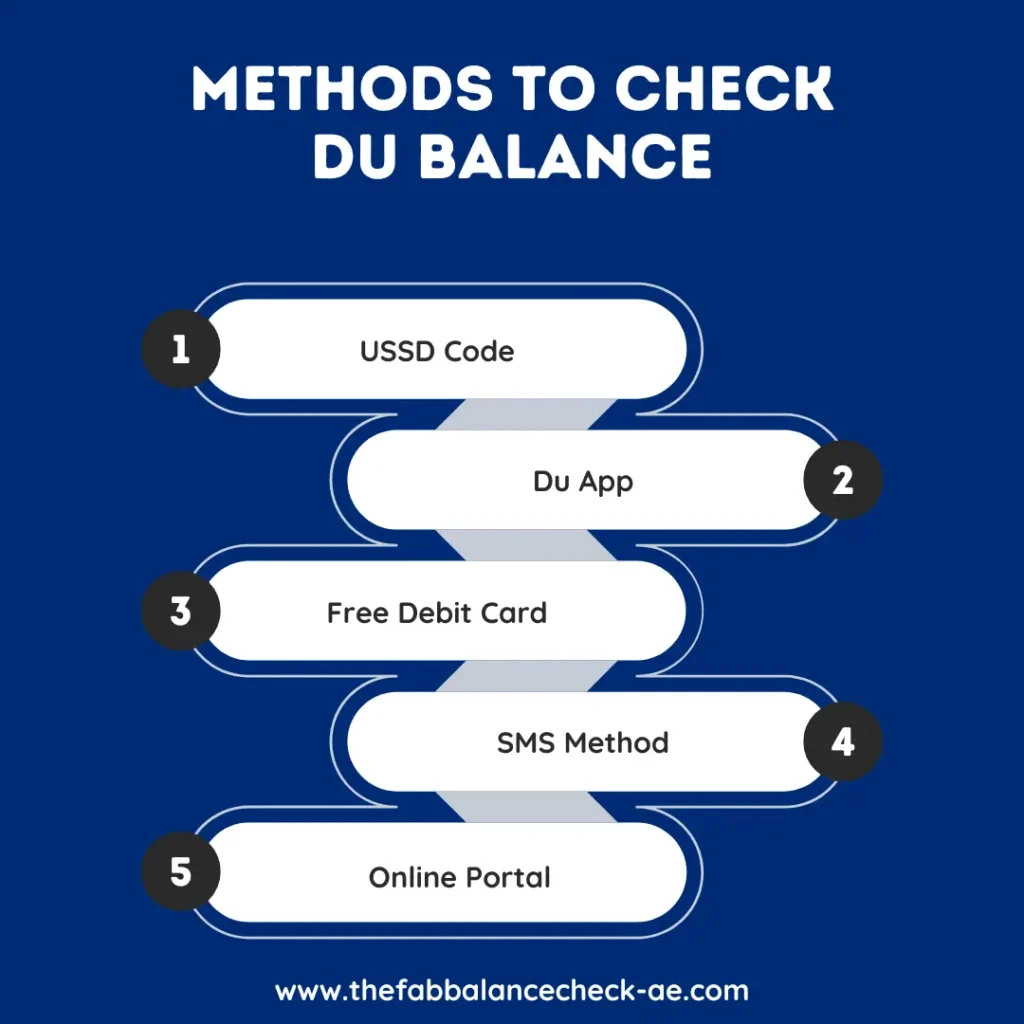
Read also: Ratibi Card Salary Check
Why Regularly Checking Your Du Balance Matters
- Avoid running out of credit: You can recharge your balance to avoid running out of credit.
- Track your usage: Regularly checking your balance helps to track data, calls, and SMS usage.
- Manage your spending: You can keep an eye on your overspending on
- Stay in control: Checking your balance regularly helps you stay in control and manage your plan effectively.
Read also: FAB iSave Account
Prepaid vs. Postpaid Balance Checks
For Prepaid Users
- Use *135#, Du App, SMS, or WhatsApp to check your balance easily.
- Recharge when your balance is low to keep using services.
- It helps avoid sudden service cut-offs and penalty charges.
For Postpaid Users
- If you’re a postpaid user of Du, you can check your balance through the Du app, online portal, and WhatsApp.
- You can avoid additional charges and penalties by controlling your plan limits.
- Check near your billing date to stay aware of your monthly usage.
Check also: Best FAB Credit Cards 2025
Pro Tips to Effectively Manage Your Du Balance
Set Balance Reminders
You can set up a balance reminder to stay informed when your balance hits your limit; this will help avoid additional charges and fees. You set a reminder by using the Du app and online portal.
Download the Du App
You can stay in control by downloading and using the Du app, which allows you to set balance limits, check usage, and recharge options.
Check Detailed Usage Reports
Checking your usage report is the best way to identify plan resource consumption. You can use these reports to control your spending, and they help you to choose the right plan according to your usage.
How to Fix Common Du Balance Issues
Balance Not Updating After Recharge
Solution: Restart your mobile device and wait for a few minutes.
Unexpected Balance Deduction
Solution: Check your account’s recent activity in the Du app and unsubscribe unwanted subscriptions and plans.
Can’t Check Balance
Solution: Recheck your balance after 5 minutes or use any other method to check your balance.
FAQs-Frequently Asked Question
Conclusion
Du is a leading communication company in the United Arab Emirates offering mobile plans (prepaid and postpaid), home internet, broadband, landline, and TV services. There are many ways to check Du balance including USSD code, Du mobile app, online portal, customer care, WhatsApp Support, and SMS. With so many convenient options, staying on top of your balance is truly a piece of cake.
